
HOW to make your Apple Watch BATTERY LAST DAYS!
We love the Apple Watch (obviously!) but sometimes the battery can be not the best sometimes and if you're out and about all day, perhaps you run a busy work schedule complete with meetings, conference calls, coffee trips etc and you need those nudges and notifications from your trust wrist gadget. The last thing you need is it dying on you when you still have half a day of work left! Well, in this short blog we're going to explain how you can use one simple trick to help the battery last for DAYS!
So our little trick is the "low power" mode, you may have heard of it on your iPhone. All you need to do in order to get to it on your Apple Watch is swipe up on your homescreen and tap on the percentage of battery that's left. If you've recently updated you Apple Watch, then you should see the "low power mode" along with the slider to turn it on and off. Flick that on and you'll be greeted with a screen explaining what low power mode is and what it does.

The watch will still function normally in low power mode, it'll just reduce some of the background features that are used while the watch itself isn't being used. Some of these features include the sensors, mobile data, background heart rate measurements and notifications, as well as your blood oxygen measurements. These will still function if you select them manually from the menu, it just means that the Apple Watch won't be taking constant measurements and reading in the background.
At the bottom of the page, you'll see options to turn on low power mode for one, two or three days so if you've maybe gone away for a weekend and forgot your charger then you can turn on LPM for the duration of the weekend and save more battery life by disabling background activities. By simply selecting the "turn on" option, you've turned on the low power mode indefinitely until you decide to switch it off again.
When low power mode is turned on, you'll see a small yellow circle at the top of your Apple Watch homescreen and watch faces, letting you know that low power mode is enabled. Now your Apple Watch could potentially last a few days on a single charge!

We hope you found this quick tip helpful! How long has your Apple Watch gotten from a single charge? Let us know in the comments below, and why not check out our Youtube channel below!



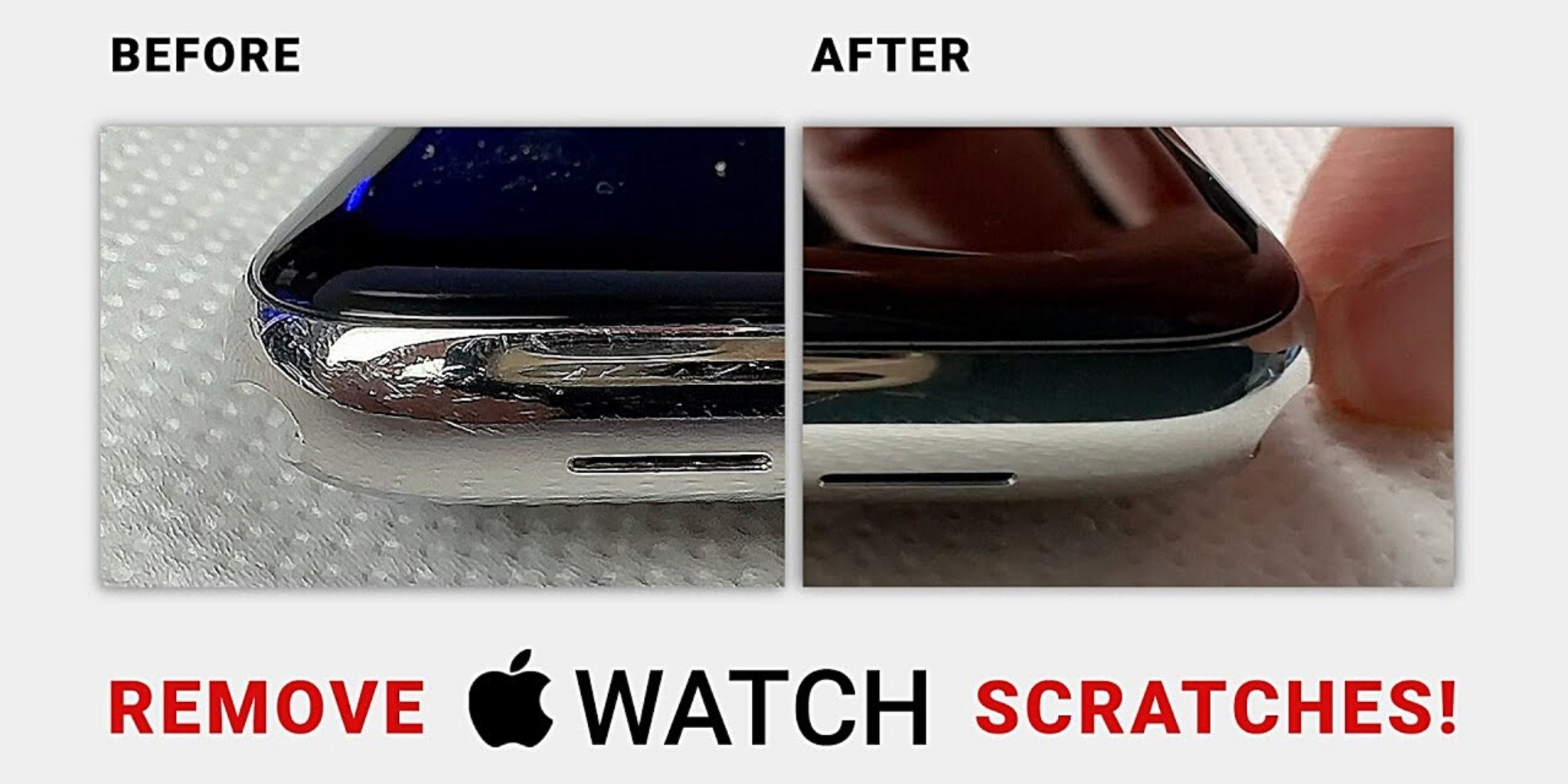




























Leave a comment
This site is protected by hCaptcha and the hCaptcha Privacy Policy and Terms of Service apply.